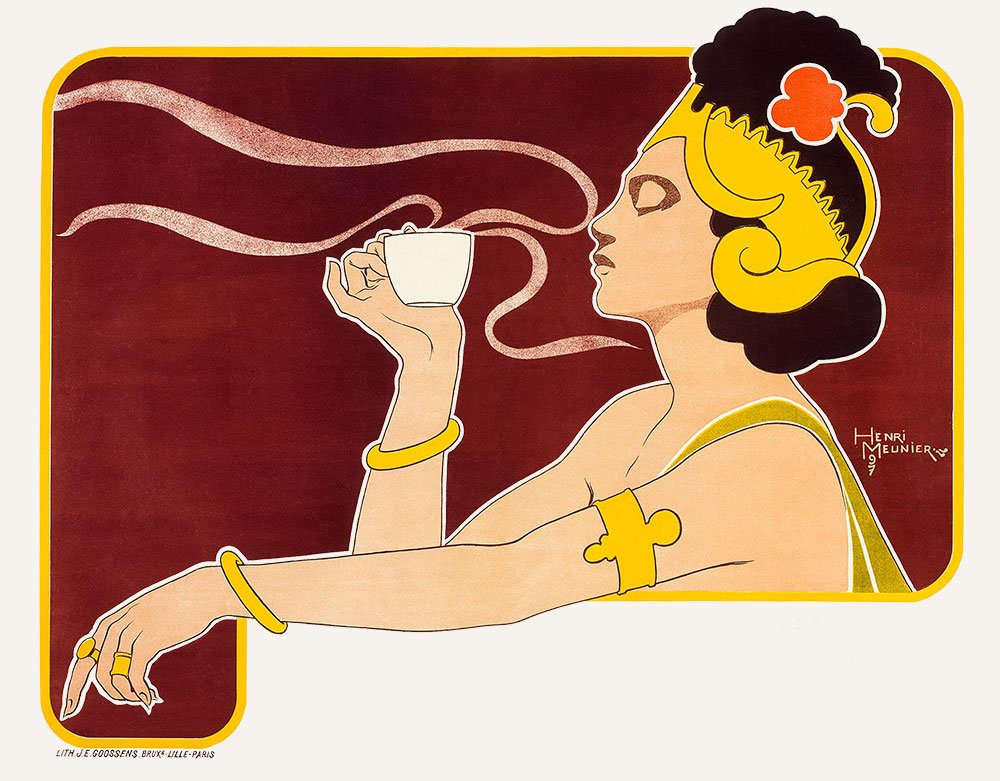Website Jargon You Don’t Actually Need To Worry About
Your friendly guide to weird-sounding website jargon
So, you’re thinking about building a website (or updating the one you’ve had since 2012), and you’re suddenly you’re being hit with a barrage of website jargon that sounds like they’re from Dr Who: DNS! CMS! Responsive? EXTERMINATE!
You’re not alone.
When chatting to your designer, please feel confident in saying, “Sorry, I have no idea what any of this means.” That’s totally okay. Why should you? You’re not meant to know all the website terms; that’s what I’m here for.
But if you’d like to feel a bit more confident in conversations, or just want to stop nodding along in confusion, here’s a quick, plain-English guide to the most common website terms.
Let’s break this down!
Domain Name
This is your website’s address. Like mine is lookingglasscreative.co. It’s what people type into their browser to find you online.
Why it matters: You’ll need to register one (or transfer an existing one) when building your site.
Cost: This is an annual fee to take into consideration. It can vary but around AUD$25 a year. If you’re building a website with me, I can get the first year of your domain free through Squarespace Domains.
Hosting
If your domain is your address, hosting is the land your website lives on. It’s the service that stores all your website files and makes them accessible on the internet.
Why it matters: Squarespace actually includes hosting, so you don’t have to worry about it, but it’s still good to know the term.
Cost: It’s included in the yearly platform cost to use Squarespace (not an extra cost). See Squarespace pricing here.
DNS (Domain Name System)
Think of DNS like the internet’s phonebook. When someone types your domain name (like yourbusiness.com), the DNS tells their browser where to find your website, kind of like connecting the name to the right number.
Why it matters: If you're moving your website, launching a new one, or connecting your email (like hello@yourbusiness.com), you'll probably hear the phrase "updating your DNS settings." Don’t worry, you don’t need to do this yourself. Your designer has your back here, but it helps to know it’s part of getting everything connected correctly.
Cost: None. It’s something that’s part of the platform.
CMS (Content Management System)
This is the backend tool you use to update and manage your website. Squarespace, WordPress, and Wix are all popular CMS platforms.
Why it matters: You’ll use the CMS to update your copy (another word for the text on your website) add blog posts, or upload new photos without touching any code.
Cost: No extra cost here, all part of the platform.
Responsive Design
This is a fancypants way of saying your website looks good and works well on all screen sizes: phones, tablets, laptops.
Why it matters: More than half of your visitors will likely come from mobile devices. A responsive site = a good experience for them.
Cost: It’s part of all my packages, not an extra cost, but it’s important to raise it when chatting about your website if your designer doesn’t mention it.
SEO helps your website show up in search results on Google (and other search engines). It’s a mix of content, structure, keywords, and a little dash of … spice 🤌
Why it matters: If your dream clients or customers are Googling something you offer, SEO helps them find you.
Cost: This can be a separate cost, depending on where you are in your website journey. In my packages for new websites, all pages are set up with initial technical on-page SEO set up and keyword planning. But SEO is a loooong game and something that needs management and a watchful eye. So you may want to look into an SEO check-up or SEO retainer (packages coming soon) to keep in front of the competition.
Alt Text
Short descriptions for images on your site. Alt text makes your site more accessible to screen readers and helps with SEO.
Why it matters: Inclusivity matters! It's an easy win and part of making your website inclusive and search-friendly.
Cost: No extra cost for this, it should be part of you web plan as it is with mine, but if you’re not sure, do ask.
Call to Action (CTA)
This is a prompt or button that nudges visitors to do something like Book Now, Read More, Join the Newsletter, book a call, etc.
Why it matters: Clear CTAs help guide your visitors toward working with you or learning more.
Cost: Nope! None. Your designer will work with you to understand what your goals for the website are and what you need to do to achieve them
Wireframe
A rough sketch or blueprint of your website layout before the visuals are added. Think of it like an architect’s drawing.
Why it matters: It helps us get the structure right before we dive into fonts, colours, and photos.
Cost: Nope! But not all designers do this. Everyone has their own process, so if you’re a visual person, you’ll want a wireframe. I do these, they help my clients SEE the layout and helps to make sure all the features they want are there (and where they want them).
Hero Section
The first big section you see at the top of a homepage. It will often be a striking image, headline, and CTA.
Why it matters: It’s the first impression someone has when they come to your website. We want it to be strong, clear, and aligned with your brand.
Cost: Zip. It’s part of your design
Conversion
When someone takes a specific action on your site, like filling out a contact form, booking a session, or making a purchase.
Why it matters: This is how we measure if your website is working (aka turning visitors into clients or customers).
Cost: It doesn’t cost to track this. In my plans, I set my clients up with Google Analytics and they also have Squarespace Analytics to view their progress if they want to.
You Don’t Need to Know all the Website Jargon (But You Can Ask)
I hope this helped untangle a few of those confusing web words. And if you’re still not sure what some of this means? That’s cool, you don’t need to know.
Do you have another word or piece of website jargon you’d like me to add? I’d love to keep adding to this, so please contact me and let me know.
You don’t need to be fluent in “website” to have a beautiful, strategic, functional site. You just need the right person in your corner (👋 that’s me).
Ready to build a website without the overwhelm?
Let’s make it calm, clear, collaborative, and maybe even fun!